Price/Discount Groups
All the offers and promotions have a field in their setup called Price group.
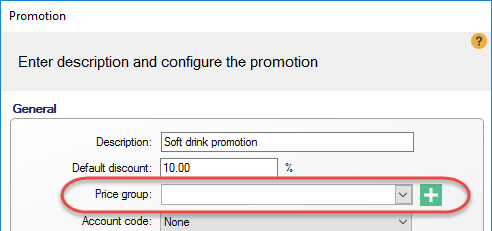
One setup can have many stores. The stores in the group may want to have different prices or offers. One example of this might be a cafeteria that has different prices for soda to the supermarket.
Price groups can be set up for stores and other options such as offers.
To open Price groups, select: Item> [Price/discount] Discount groups
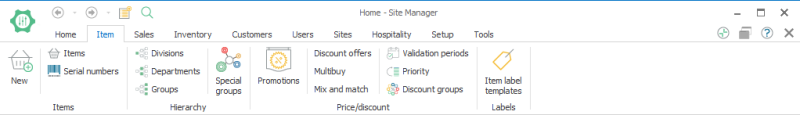
Price groups:
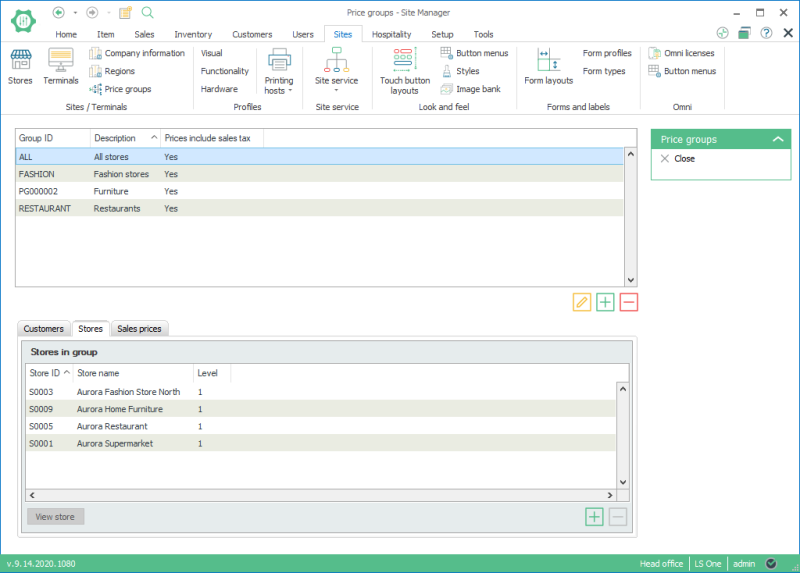
Each price group can be set up for customers and stores.
Example:
The price group Fashion has one store configured in the store, Aurora Fashion Store North S0003.
An offer that is set up for the price group Fashion will only be valid in the Aurora Fashion store and not in the Aurora supermarket and so on.
| Last updated: | 25th October 2016 |
| Version: | LS One 2016.1 |

